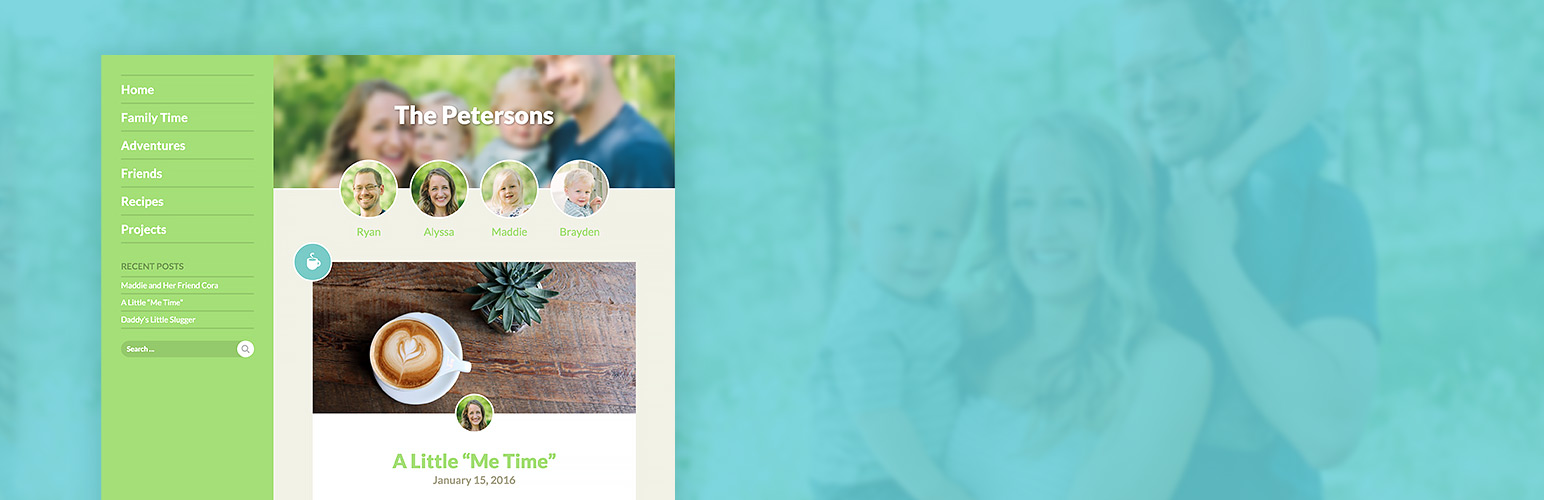How to Create a Private “Password Protected” Family Blog
Sometimes you want to create a blog that is for family and friends only. We totally get it. This isn’t something that Family Blog does by itself, but below are some instructions that will help you to accomplish this on your site.
- Log in to WordPress and click on the Plugins area.
- Click Add New
- In the top right corner, search for Members, find the one that is authored by Justin Tadlock.
- Click Install Now
- Click Activate Now
- Navigate to Settings > Members
- Down near the bottom, check both of the boxes under Private Site:
- Enable Private Site
- Disable Feed
- You will then want to go to Users > Add New, and create a single user that you are going to share the login with multiple people, or multiple users who will each have their own unique login/password.
- Now when a visitor comes to your site, they will be required to log in before they can view the content.
There are many Membership plugins out there, but this is the quickest and most basic of them to enable what you are looking for.