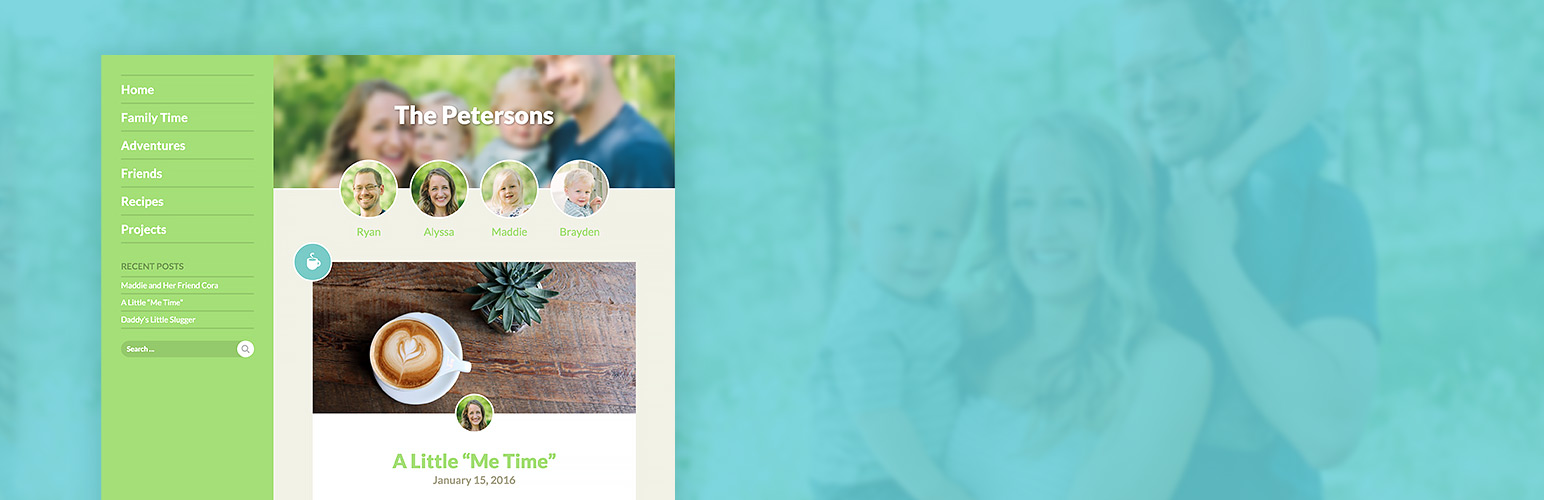How to Add Post Icons
One element that makes WP Family Blog unique is the ability to add a simple post icon to each post. It can help add a visual cue as to what the post is about and unite posts about similar topics. The theme comes bundled with many icons for many different family-related subjects. We realize that it would be impossible to hit every subject area that you might want to blog about, so you can add new post icons as well, that way you can find them or design them yourself.
Adding an Icon to a Post
- When you are adding or editing a post, above Featured Image on the bottom right hand corner there should be a new box that says Post Icon, click the Add Post Icon text.
- A popup will appear that shows you all of the available icons. Click on one of them to choose it.
- The popup will go away and you will see the chosen icon in the box now. It can be edited by clicking the Remove post icon text.
Adding New Icons via WordPress
- Navigate to Posts > Icons, this page allows you to add new custom icons.
- Near the bottom it has an Add Icon button, click it and a new icon form box will appear.
- Click Add Image, this will bring up a dialogue box that will allow you to browse and find an icon on your computer.
- We recommend using SVG file format for best quality, but transparent PNG’s will work as well as long as they are white.
- Once the icon is chosen and uploaded it will appear there. More can be added in the same way.
- You can now choose this icon by going back to your post and clicking the Add Post Icon text, your icon will appear near the bottom of the list.
Adding New Icons Via FTP Upload
- Use your favorite FTP client to log in to your website
- Create a folder under /wp-content/uploads/ called family-icons
- You can drop as many SVG files as you want into the family-icons folder
- These icons should now be choosable by going to add or edit a post, clicking on the Add Post Icon text, and your icons will appear near the bottom of the list.
Several good websites to find icons are FlatIcon.com,TheNounProject.com, and IconMonstr.com.