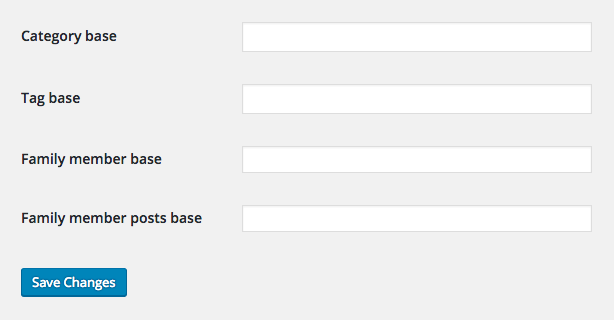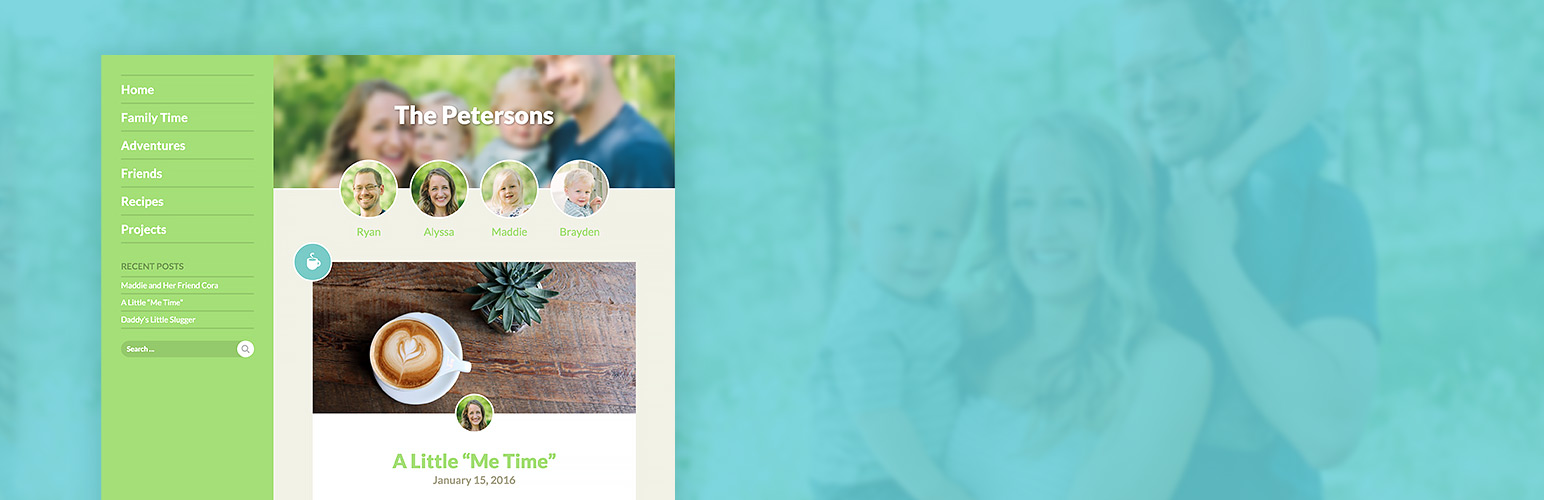Can I change the url for family members?
Yes! As of version 1.0.6 you can now change the url for family members and their post tags. So while the defaults look like this:
Profile: http://www.yoursite.com/family-members/jesse/
Posts: http://www.yoursite.com/member/jesse/
You could now change them to whatever you want, like this:
Profile: http://www.yoursite.com/familie/jesse/
Posts: http://www.yoursite.com/mitglied/jesse/
This allows you to translate them into your own language, or just change them if you aren’t using them strictly for family members.
In order to do this, log into WordPress and browser to Settings > Permalinks. Near the bottom within the Optional area you will notice two new areas that have been added: The Family Member base and the Family Member posts base. Customize these and hit save, and you will be ready to go!